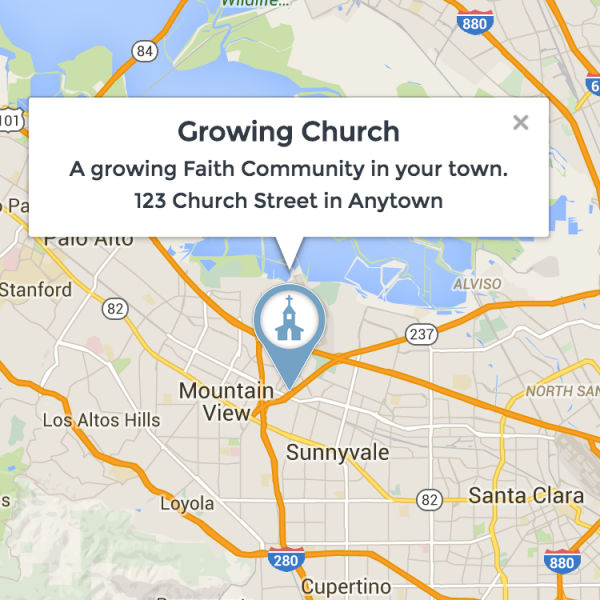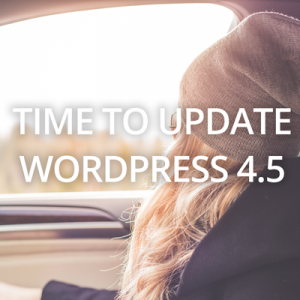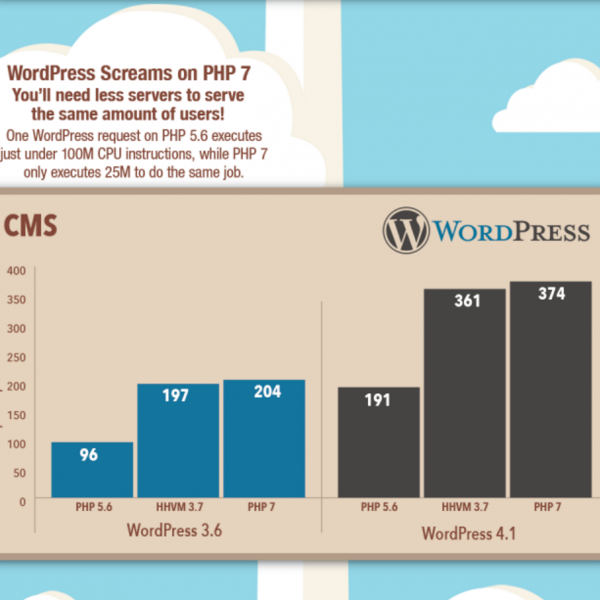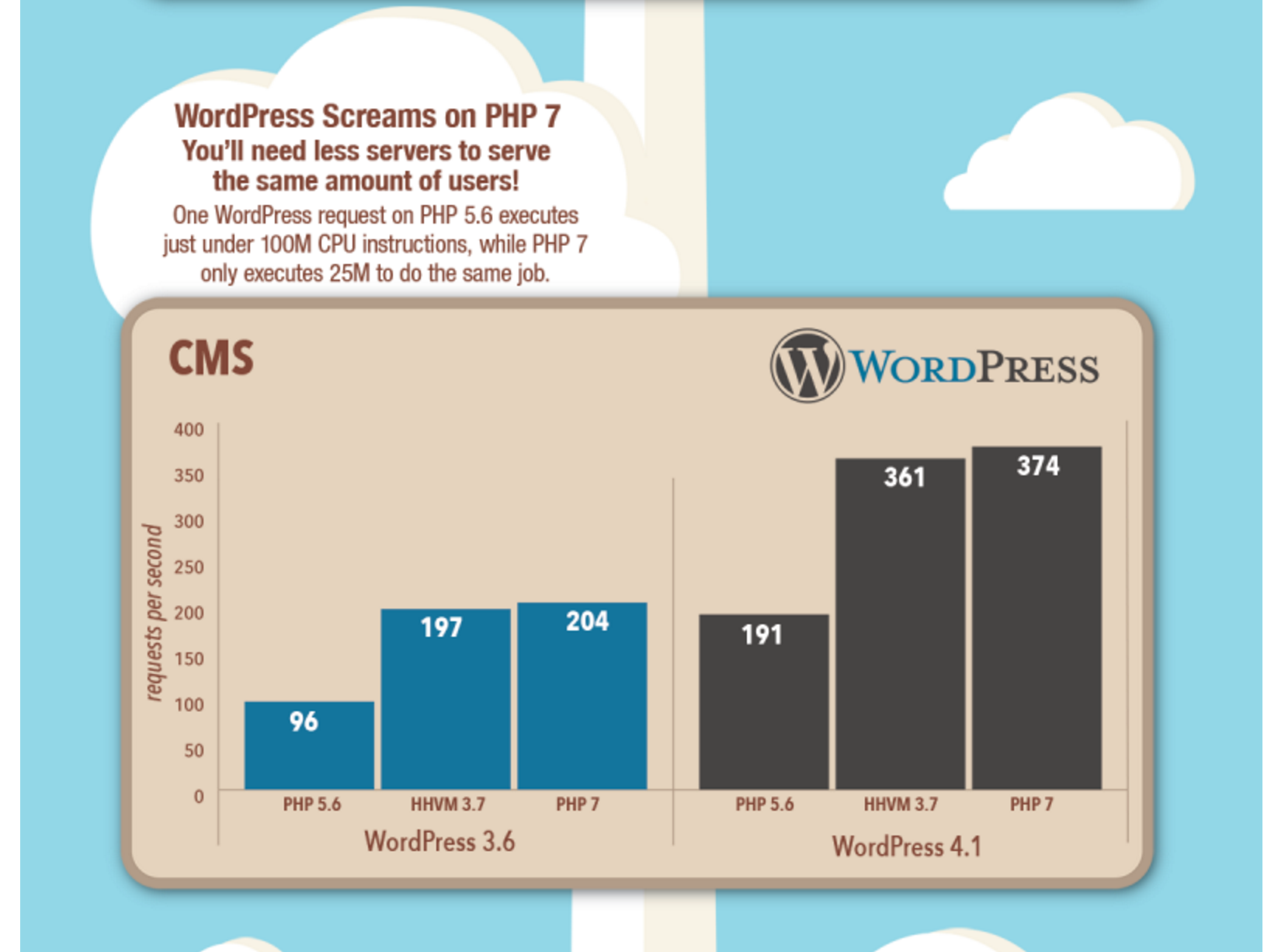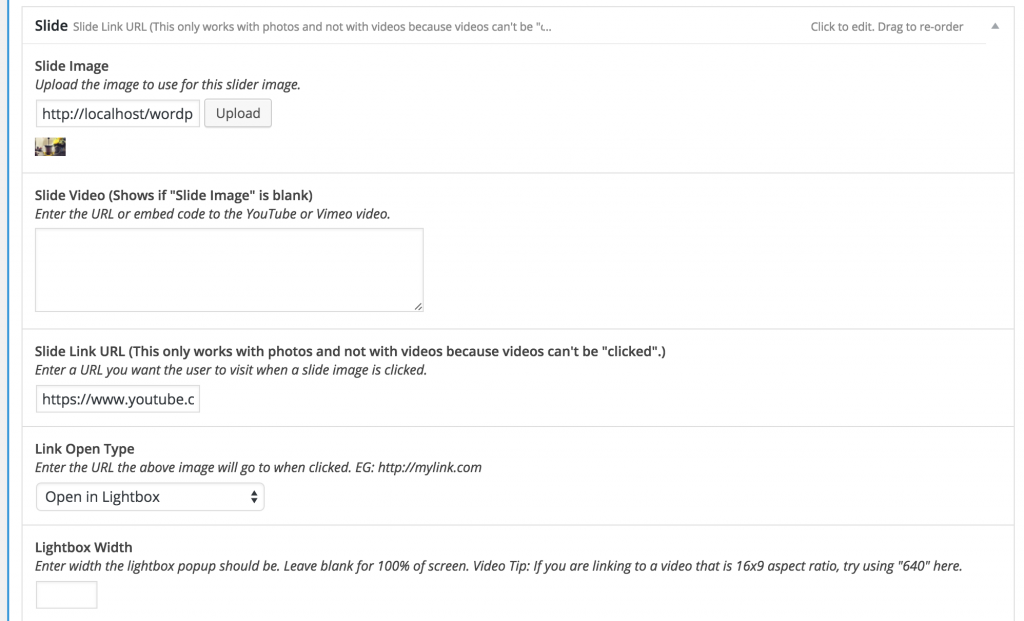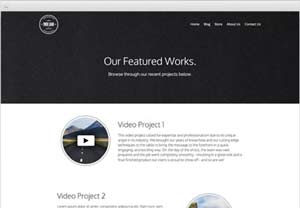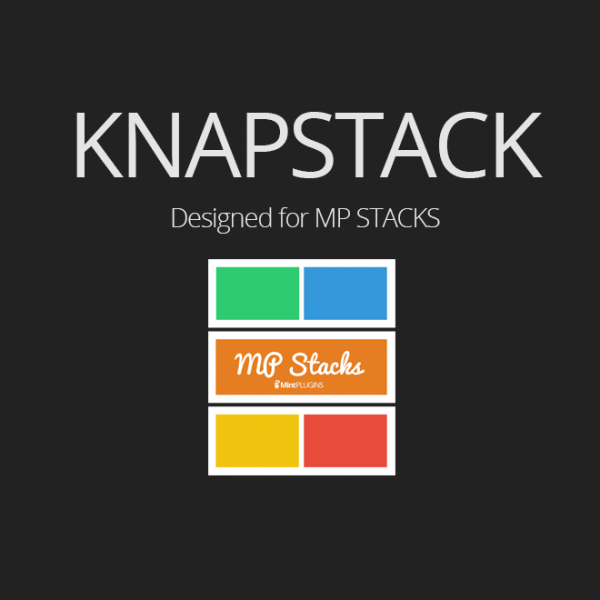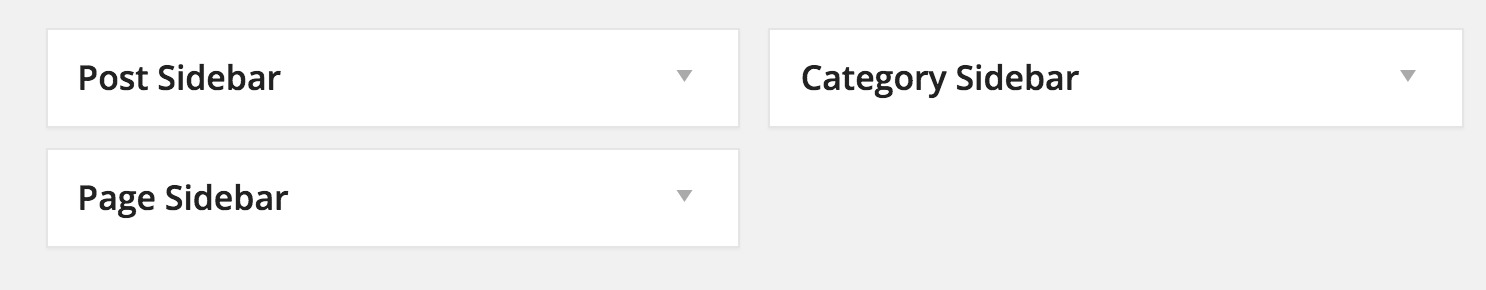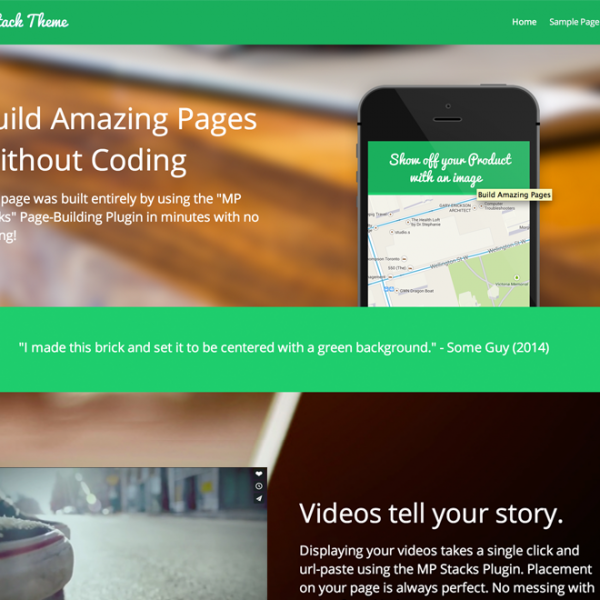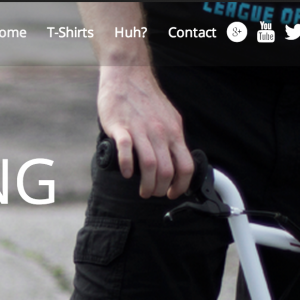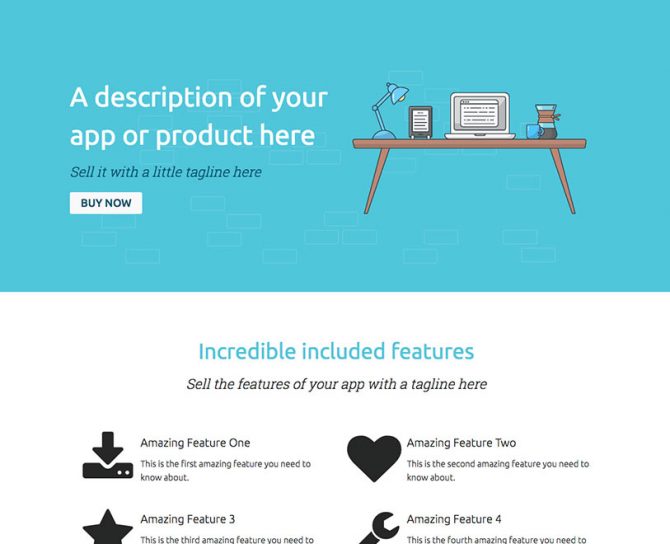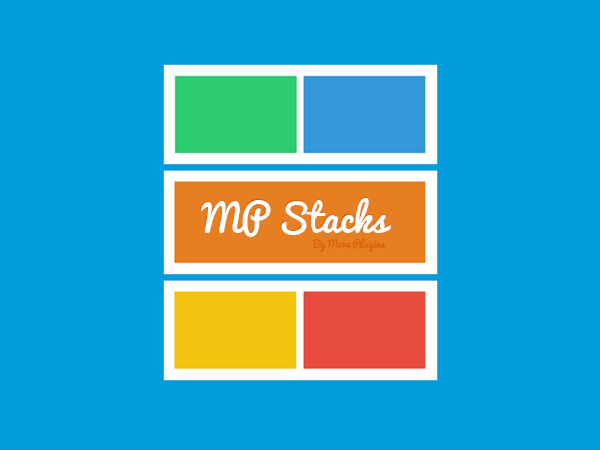WordPress 5.0 is coming, and Mint Plugins has you covered
WordPress 5.0 is coming on December 6, 2018 and with it comes arguably the biggest change to WordPress since its very beginning. The main blog editor has been completely changed (nicknamed “Gutenberg”), and no longer acts like a standard word processing interface. Instead, it now uses “Blocks” (which are actually very similar to our own system of “Bricks”). When writing blogs or creating pages, instead of writing content line by line and paragraph by paragraph like you’re used to, everything will be separated into Blocks. This completely changes the flow with which you write blogs.
If you’re not a blogger, this change may not affect you very much. People with content that is powered by plugins already won’t see much of a change. As for our plugins, nothing is changing at this time, and we have been working to make sure the user experience remains the same as the one you’ve learned.
Specifically MP Stacks is not changing at all. You’ll still have total control over your pages using the Brick Editor, still edit from the front-end by double-clicking on the Brick you want to change, and everything is still working perfectly on WordPress 5.0.
While the Gutenberg block-based editor has great potential, it still has quite a few problems that need to be worked out. In the WordPress community, there’s been some discussion over whether it is being rushed into WordPress core, and questions about the leadership of the WordPress open source project have arisen. There’s even been a new version of WordPress which has been “forked” in order to keep the classic editor. It is called “ClassicPress“, and if you’re concerned about either the new editor or the leadership of WordPress, migrating to ClassicPress might be an option worth considering for you.
We plan to support both WordPress and ClassicPress going forward, and are dedicated to making sure your website always works, and is easy to use.
For any of our users/customers who decide to remain on WordPress, and you’re not migrating to ClassicPress, in order to make sure we are putting you first, we have opted to disable the new editor for you until the dust settles on it. It’s going to be going through a lot of changes still, and we are watching and testing all of those changes as they happen, so that you don’t have to. Once we are confident that the new editor is stable and ready for you to use, we’ll remove our code which disables it.
If you have any questions or concerns on any of this, please let us know by emailing support@mintplugins.com, or leave a comment below. We are always here to help!