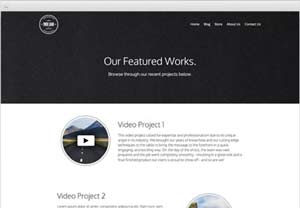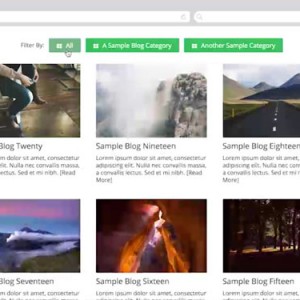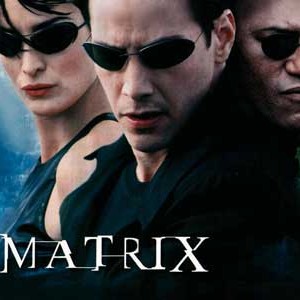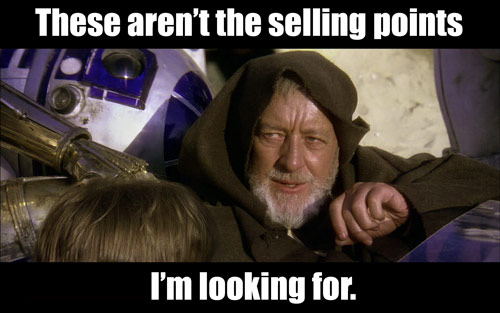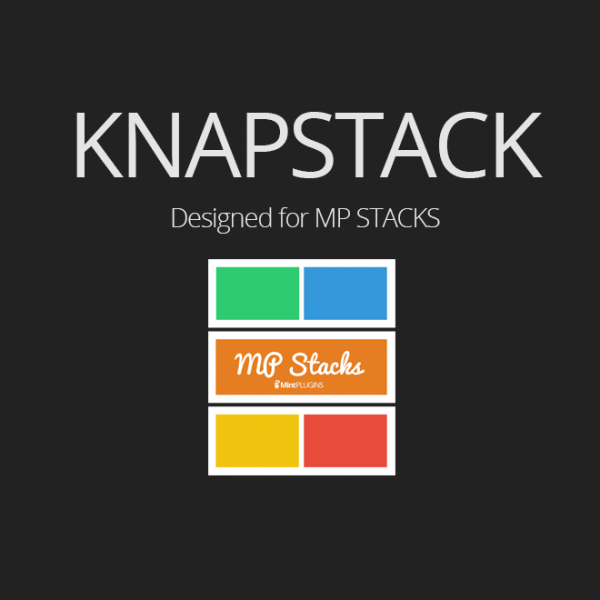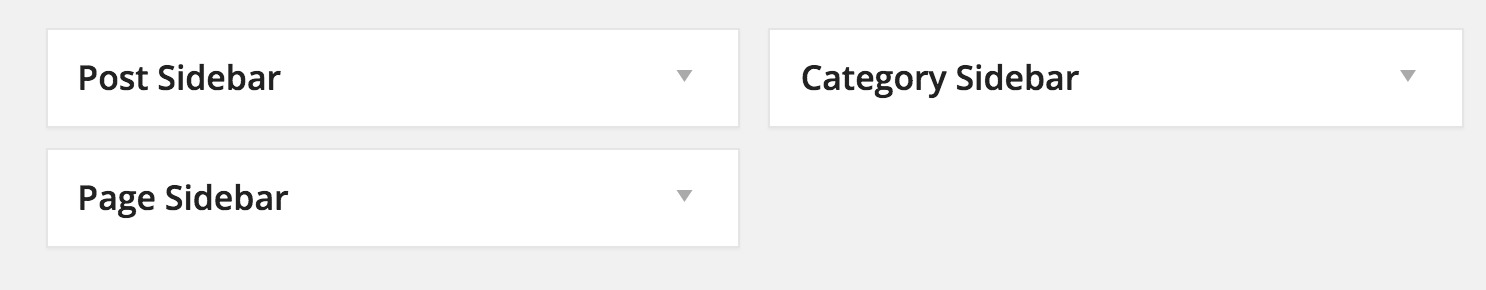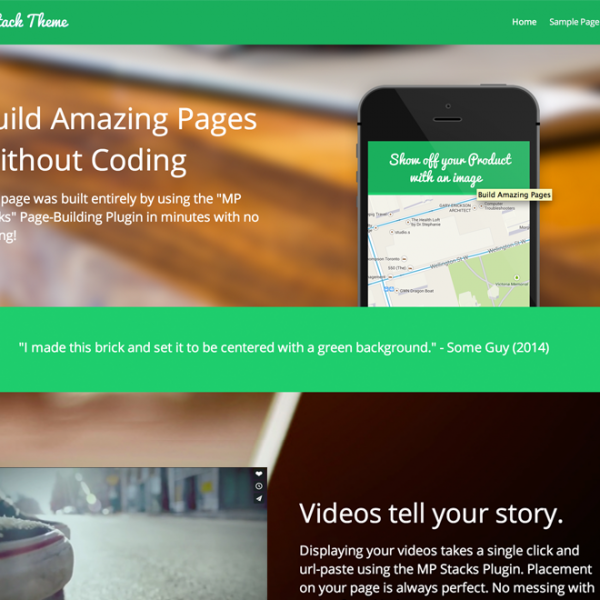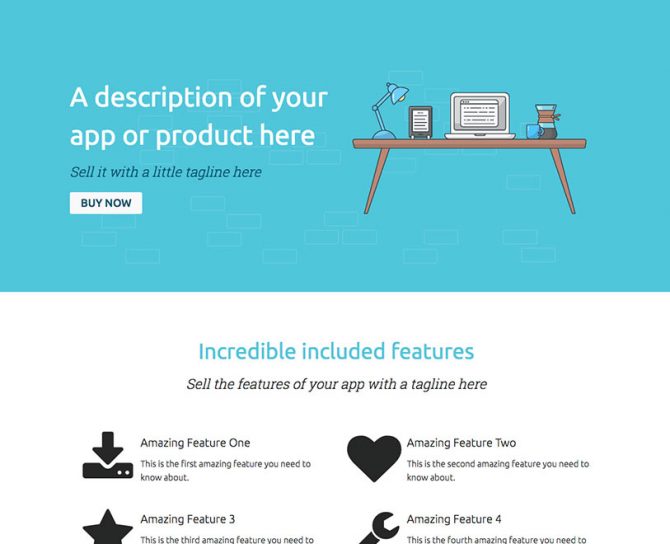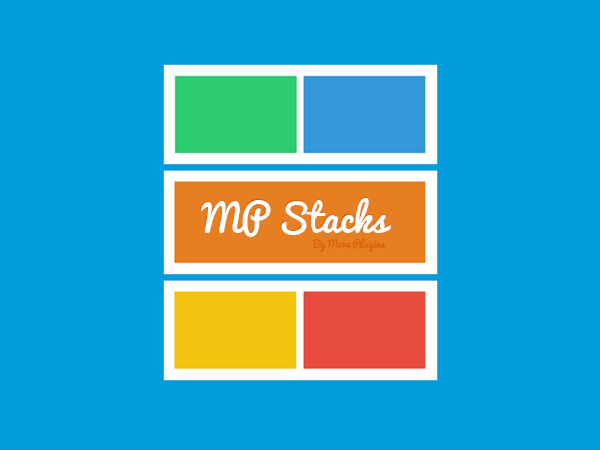There’s a new kid on the web-design block calling itself “The Grid(io)” – and it has a lot of hype. It promises to build your website for you using “Artificial Intelligence” and “Robots” – and that it will save you hours of time by not needing to worry about the nitty-gritty parts of your website. If you’d like to see the advertisement in question, it’s here.
Basically, their advertising makes it seem like you just put all of your content on a USB stick, throw it at a computer, and out will come a beautiful website – which will be everything you ever dreamed of and more! Literally, the sell line is: “Wouldn’t it be better if websites just made themselves?”.
Is this possible? Maybe. But it brings to mind something Dad used to tell me:
“Son, if it seems too good to be true, it probably is” – My Dad
Lets take a step back for a moment and look at this for what it really is – an advertisement. It’s an advertisement that simultaneously attacks services like Squarespace and WordPress (for being template-based) while presenting itself as a sort of “Second Coming” of web design.
Its cleverly worded verbiage almost convinced me that things I formally thought were downfalls of a WordPress theme – are actually somehow bonuses with “The Grid”:
These are “The Grid”‘s main selling points:
- You can’t put things where you want them. Robots do it.
- You can’t choose your own font. Robots do it.
- You can’t choose the size/placement of your images. Robots do it.
- And so on. You can’t choose display option “X”. Robots will choose that for you now.
Now, call me crazy, but those aren’t the selling points (or the robots/droids) I’m looking for.
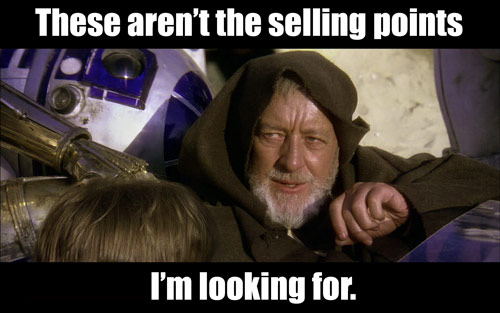
Is “The Grid” all that different from WordPress?
Even with WordPress (Or even Squarespace, Wix, or “The Grid“), another thing to consider is that most of the time spent working on your website isn’t coding or messing with layouts. No matter your website’s foundation, most of the time is spent creating content.
Most “website time” is spent doing things like:
- Getting great Photography (by taking it or finding/buying Stock Photos)
- Creating an awesome Promo Video
- Writing great blogs and text content
- Posting your latest product to your store
- Keeping your website’s event calendar up to date
Don’t let the advertisement fool you: this stuff takes time. I can guarantee “The Grid” will not do that stuff for you – nor will it be faster than WordPress or any other system. But according to the ad, it feels like that stuff will do itself too. If it was truly as easy as they make it sound, it would. After all, “Website’s should make themselves” right? Wrong. People make content – and websites ARE content. All of the “robots” in the world won’t make you good and unique content. It’s what separates humans from robots (at least for now).
Truth be told, “The Grid” doesn’t seem all that different from a pre-designed WordPress Theme (other than the fact that you have more control over your WordPress theme – especially if it uses MP Stacks – or, heck, even some of the other great Page Building Plugins for WordPress out there).
If there’s one main thing I’ve learned about people building websites in my over 10 years of doing web design, making themes, and developing plugins, it’s that people WANT control over their website. They want to be able to move their things around as they see fit – not a robot making those choices for them. At the beginning of WordPress Themes, themes were intended to be what The Grid is: something you never have to “mess with”, that looks great, and can accept your content: and they generally still are exactly that. But even with Themes, people want more control. They want to be able to do stuff like use a font of their own choosing. With “The Grid”, Robots do that for you now.
Basically, it seems like you’ll be paying a lot of money to have LESS control over your site and get a design/layout that you may or may not love – and have no control over making it your own – other than asking “the robots” for something new and hoping they spit out perfection.
I’m not trying to bash a new idea. This really could be the best thing since sliced bread. Maybe it isn’t too good to be true. But it never hurts to take a step back and realize you are watching an advertisement tooting its own horn. I still strongly believe that WordPress is the best website solution out there. It has years of testing behind it, a HUGE, talented, passionate, and committed community, and is constantly being upgraded – literally daily. It isn’t a flash in the pan and it won’t be gone tomorrow with your cash in its pocket.
My desire with this blog post is just to shine a realistic light on some extremely cleverly worded (and a bit over-the-top) advertising before everybody throws their websites off a cliff without looking first.