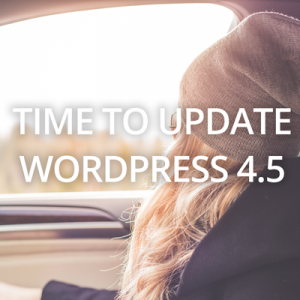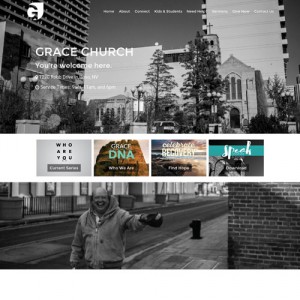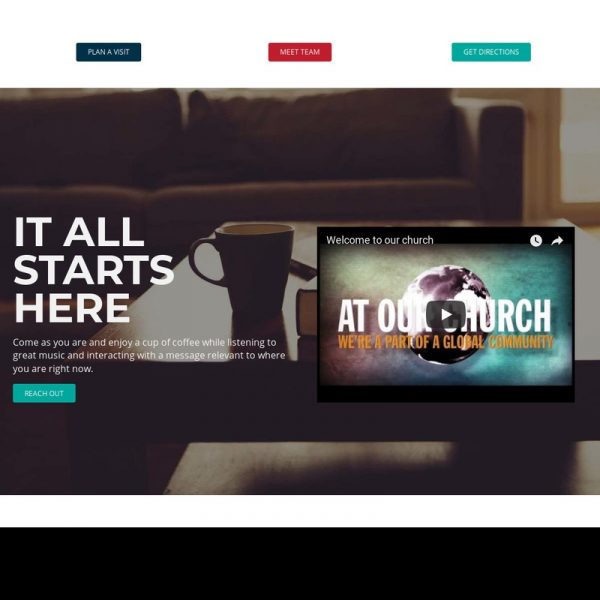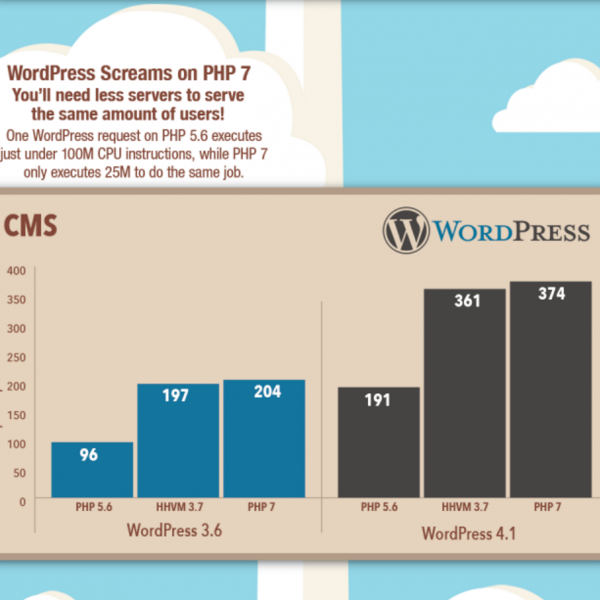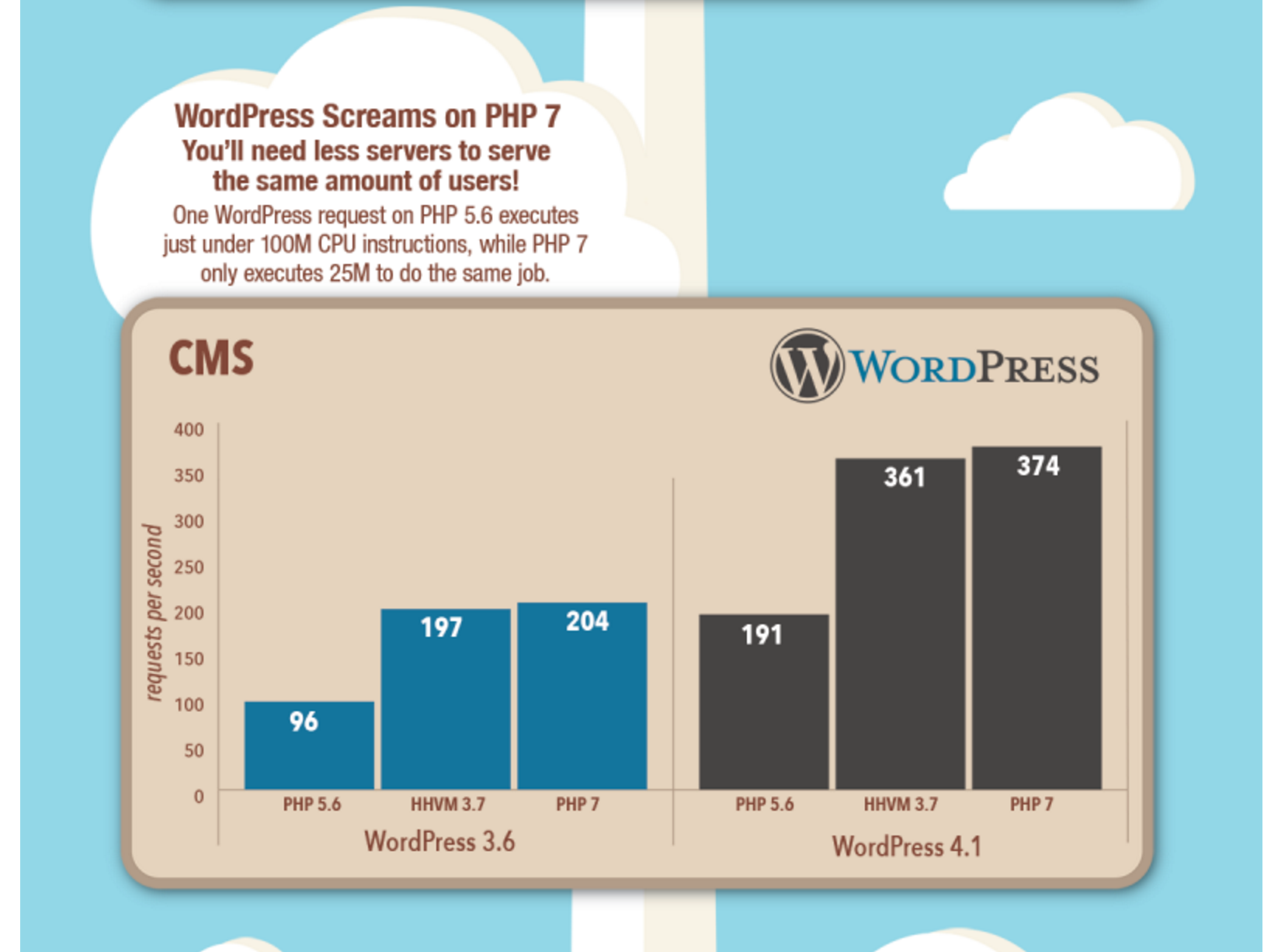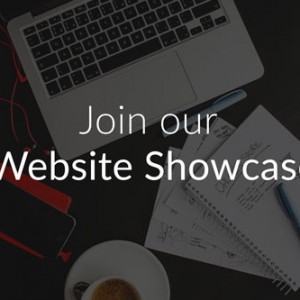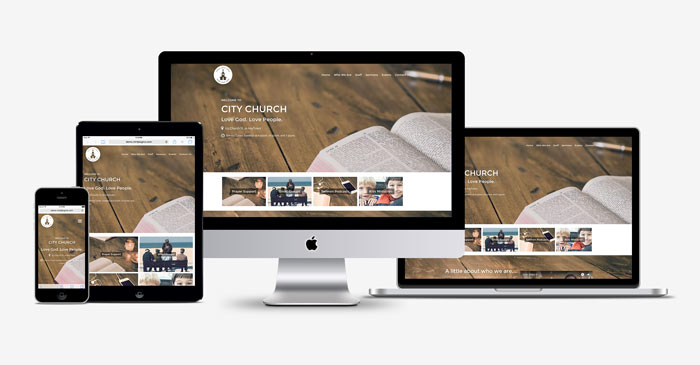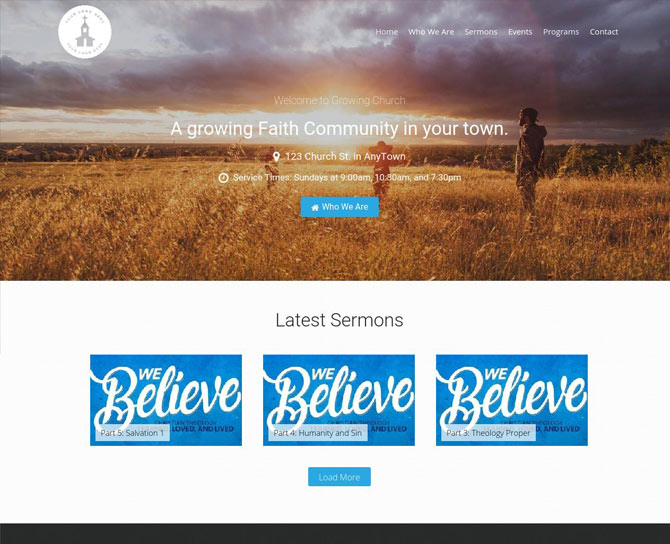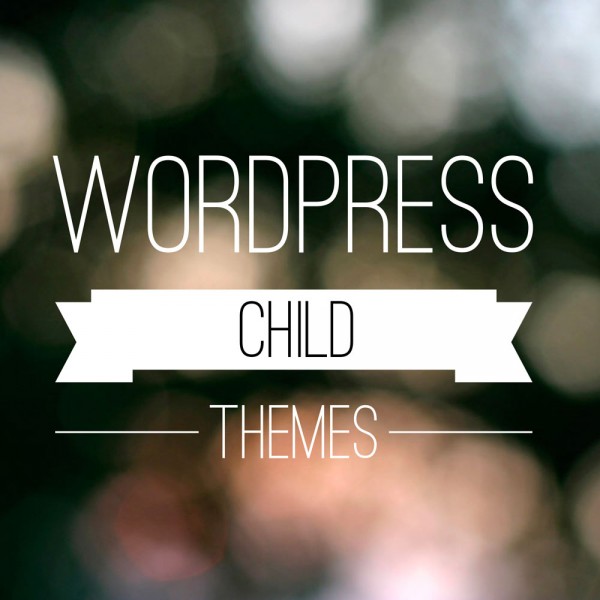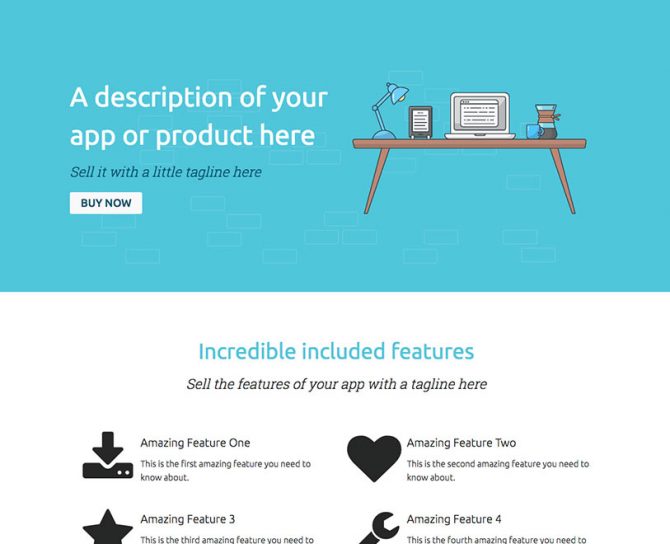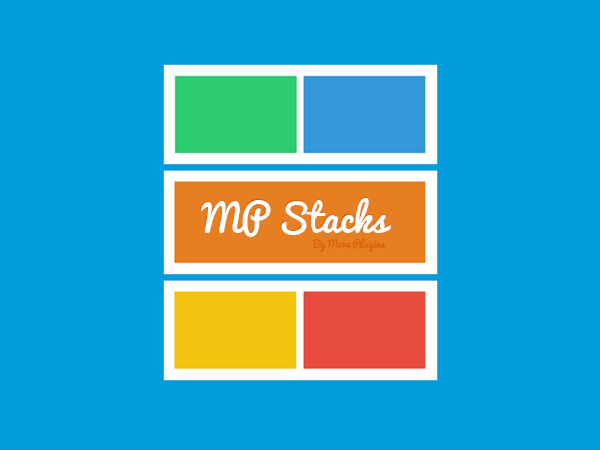I don’t often write about my personal feelings with WordPress and usually focus on technical developments, updates, and improvements. While this blog post falls into that technical category, it also has an interesting, almost nostalgic feel to it.
I started using WordPress in 2004. Back then, I was a Flash Developer. Remember Flash? It used to be all the rage. I was building websites for people in Flash left right and center. People loved them. They were fun, edgy, “outside the box”, and all that good stuff.
With Flash your website could look like almost anything – even if it was very obscure or seemingly random. Want your website to be a picture of a room where people can explore by clicking on random things in the room? Flash could do that – and it did that type of thing really well. It ran similarly to how Apps work today – with a “single page” it would change based on what you click without refreshing and it would change its state with ease and beauty. To the end user, it felt like the mobile apps of today.
However, it wasn’t great for website owners who wanted to update their information. When I built someone a website in Flash, I would compile the entire website into a single SWF file. In order to make a change I would need to recompile the whole website. Websites need updates – and I ended up spending a lot of time doing updates for my clients – updates they could have – and would have been happy to do themselves.
Thus, I looked for a way to allow users to save custom information which could be “pulled in” to the Flash app without me needing to re-compile. This is when I found WordPress. It was my de-coupled user interface where my users could save their information without needing to touch the Flash file at all! It saved me time, them time, and everything was great.
The way I pulled the information into WordPress was using RSS feeds. WordPress would spit out all of the text content using RSS, I would pull that RSS feed into the Flash app, parse it, and place the text where it needed to go on the website. With this system, my users could blog directly onto their Flash websites.
Then one day, smart phones came along. It became clear that websites needed to be responsive and change shape to fit whatever size screen the user was using. It also became clear that Apple was not going to allow Flash to work on any iDevices. With that, Flash was dead almost overnight.
By this point, I had begun to get very familiar with WordPress and started playing around with creating Themes for it. Themes were definitely more “standardized” than the Flash apps/websites I had been building. Navigation was usually where you’d expect to find it (at the top) and, while this was definitely less exciting and less “Wild West” feeling than my Flash design days, it was also good for the end user – as they could use websites much quicker with (at least slightly) more standardized layouts.
Now, almost 10 years later, WordPress has announced that the WordPress API is here and is essentially the new RSS – with more features of course. Developers are encouraged to build Apps by pulling WordPress-saved data into them – the same way I had been doing all those years ago. Now, users can send data to WordPress with the app as well – which makes it so that WordPress itself doesn’t even need to be seen. It can run entirely unseen by both the user and the website owner. If this had been around 10 years ago, I’d have been in Flash heaven.
These days, Javascript has completely taken over Flash’s place when it comes to most functionality and frameworks like React, Node.js, and Angular are taking over – among many many others.
All this feels very full circle for me as a developer and I got hit with a wave of nostalgia when it was announced at WordCamp US 2015 that “Single Page Applications” written using javascript and data passed through the WP API would be the way of the future. It’s funny because it reminds me of nothing but the past – but with some new flavours. It’s interesting to see this type of cycle on something as “new” as the internet and I’m excited to see where it takes us next!
I plan on diving into this new App Style of development with Javascript to power up our plugins and themes even more in the coming months. Stay tuned! 🙂