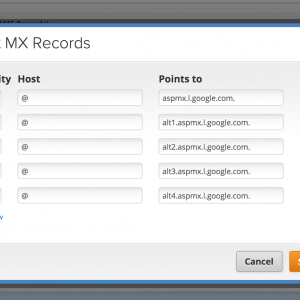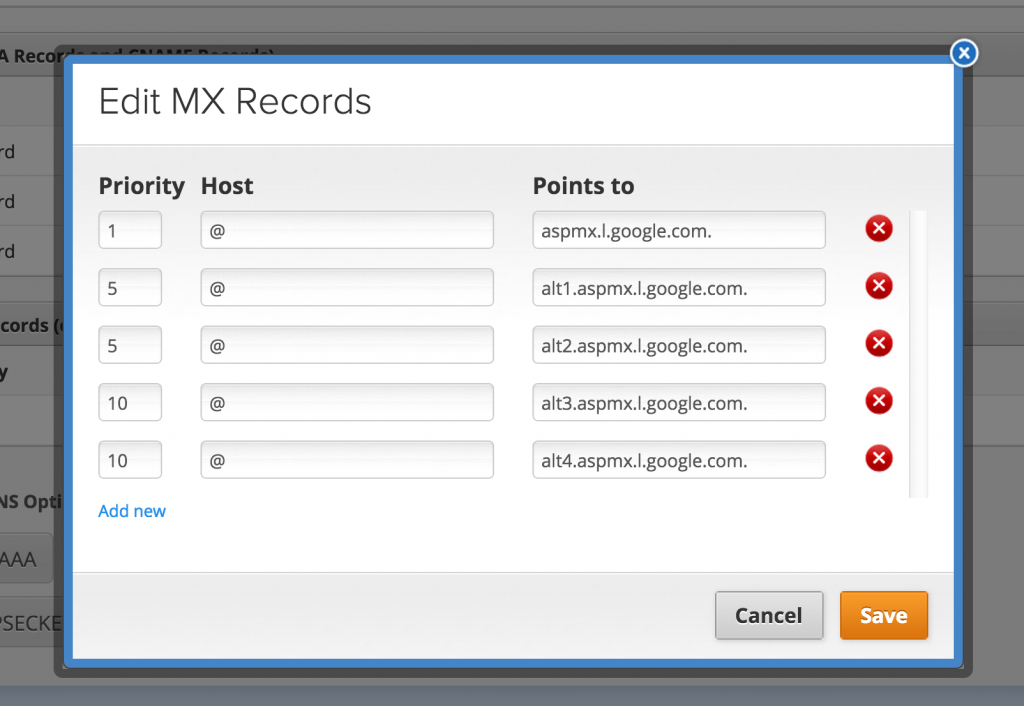I talk to a lot of people who have built their websites on services like Weebly.com and have outgrown the possibilities with the website system there. Don’t get me wrong – weebly.com is a great starting point for your website – but chances are, if you are serious about growing your website, you will quickly outgrow the limitations that website services like Weebly put on your website.
It is at the point where someone’s website starts growing that they start looking into WordPress – because of it’s amazingly huge extendability. With the use of plugins, your website’s potential increases thousands-fold. You can now install things like SocialGrids which pull all of your latest feeds from Social Media, put Email sign-ups anywhere on your website, use great services like Optin Monster to grow your mailing list, and TONS of other things I could rant on-and-on about but won’t for the purpose of keeping this blog short.
Bottom line: WordPress increases your website potential by leaps and bounds over a service like Weebly.com
Today I was helping a music artist move from weebly.com to bluehost.com so they could set up a WordPress-based website. There is one major “gotcha” that I want to point out to people moving from weebly to help prevent them from making a mistake I just made – causing the artist’s email to go down for over 6 hours – and put me on the phone for almost all 6 of those hours.
TIP: Update your email before you move the domain.
If you use Weebly, chances are you use Google Apps for your email service. Unfortunately, Weebly seems to wipe your email settings from the domain (MX Records for the geeks out there) before transferring the domain. Because domain transfers can take up to 7 days to fully go through – YOU COULD BE WITHOUT EMAIL FOR 7 DAYS! Fortunately in this case it was only 6 hours – but it’s still a stressful period when important emails are being missed.
When you log into Weebly to unlock your domain so it can be moved, make sure to set your MX records manually BEFORE you initiate the transfer. You do that by doing the following:
- Log into weebly.com
- Click on “Domain” from the top navigation
- Click the “Manage” button the right hand side beside your domain
- Click on the “DNS and Name Servers” tab
- Under “MX Records (email)” click “Edit”.
- Add in your MX Records so they look like this (using Google Apps information)
This will help to prevent you from losing your email during the transition period as your emails will continue to be routed properly. I hope this helps to reduce some of the stress for you if you are moving your domain from one service to another.
For moving your data (text and images etc) from Weebly, we recommend that you back them up into a text file and onto your hardrive. Weebly’s migration systems aren’t very well executed and with a manual backup of all your text and images, you can be sure you won’t lose anything. Then, you can re-enter it all into WordPress once you have it set up on your new webhost.
We <3 WordPress
We love seeing people using WordPress because it is truly the best system out there for Websites today. If you need a recommendation for a webhost and you are a small company, I would recommend BlueHost, Host Gator, or Dreamhost. (Note: these are not a sponsored links and we aren’t affiliated with any of these companies so we can’t guarantee a great experience all the time – this is merely pointing in a decent hosting direction). If you are a growing company and looking for a good webhost, I highly recommend looking into Digital Ocean – both for the price and the amazing, rock solid servers. We are hosting this website on Digital Ocean’s servers and it has been great. However, there is a bit of a learning curve so I only recommend it if you have some server experience.