Note: Our “Master List” of Spam websites-to-block is at the bottom of this post.
If you’ve set up Google Analytics on your website, you might have noticed some weird websites being listed as “referrers”. There’s a new, pretty annoying spammer trick out there now where the spammer will send fake “visits” to your website from their own website. This makes their website “rise the ranks” on your analytics list of referrers, and it makes you – the site owner – go and check out there website. Pretty sneaky huh?
That’s only half of the annoying part. The main problem is that now you don’t actually know who is linking to you! This can be a major problem – but there is a pretty simple way to fix it. You can tell Google Analytics to “block” referrals from specific websites and it really easy to do.
Step 1:
Go go https://google.com/analytics/web/ and log in.
Step 2:
Make sure you are on the “Admin” tab at the top of the page.
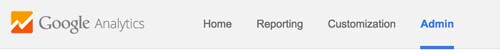
Step 3:
In the middle “properties” column, click on “Tracking Info” > “Referral Exclusion List”.
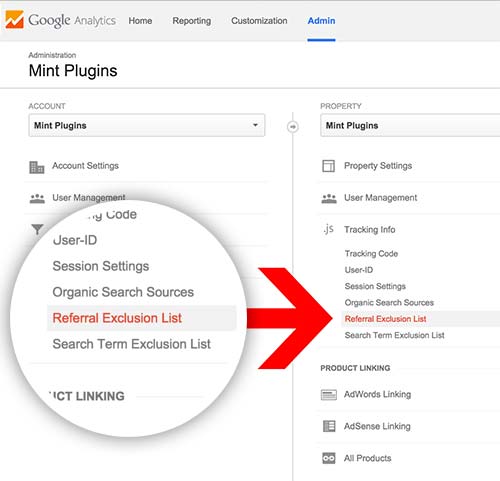
Step 5:
Click the “+ ADD REFERRAL EXCLUSION” button and type in all the domains that you want to block.
Tip: When you are entering a domain to block, you can adda “star” or “asterisk” (*) before the domain to also block any subdomains from that site. For example: site35.website.com, site36.website.com etc. (Website spammers are actually doing this and it could take you a long time to enter each subdomain individually – so this will save some time).
The “Master Spammer List”:
Because there are so many of these spammers popping up, we are going to keep a master list of all the spammy websites here so you can easily add the entire list to your website – instead of fighting with each one for months – only to find another has popped up. If you find a spammer domain on your website’s analytics that isn’t on this list – please let us know in the comments below and we’ll make sure to add it. This way we can all work together to eliminate every last one of these annoying spammers and get back to working on our websites!
Block These Sites:
- semalt.com
- *.semalt.com
- simple-share-buttons.com
- *.simple-share-buttons.com
- aliexpress.com
- *.aliexpress.com
- googlsucks.com
- *.googlsucks.com
- buttons-for-your-website.com
- *.buttons-for-your-website.com
- theguardlan.com
- *.theguardlan.com
- myftpupload.com
- *.myftpupload.com
- best-seo-offer.com
- *.best-seo-offer.com
- 4webmasters.org
- *.4webmasters.org
- social-buttons.com
- *.social-buttons.com
- hulfingtonpost.com
- *.hulfingtonpost.com
- hol.es
- *hol.es
- Get-Free-Traffic-Now.com
- *.Get-Free-Traffic-Now.com
- buy-cheap-online.info
- *.buy-cheap-online.info
- free-share-buttons.com
- *.free-share-buttons.com
Blocking the bots (advanced)
Ideally, we’d prevent these bots from accessing our site AT ALL as they are draining resources needlessly. There are ways to block them entirely using htaccess (if you use apache) and in your sites-available file (if you use nginx). I won’t get into that in this blog post – but there are a lot of great resources out there for blocking evil bots altogether.
Here’s a link for Apache (htaccess): http://www.marketingpilgrim.com/2014/08/tips-for-blocking-semalt-and-botnet-attacks.html
Here’s a link for NGINX: http://www.mkyong.com/nginx/nginx-block-referrer-spam/
Because I use NGINX for all my web servers I will add my code for how I block these spammers from my server altogether. In the “nginx/sites-available/mywebsite.com” file, under “location / {” I add the following if statement which blocks most spammers:
if ($http_referer ~* (seo|babes|click|girl|jewelry|love|organic|poker|porn|sex|teen|video|webcam|semalt|simple-share-buttons|aliexpress.com|googlsucks|buttons-for-your-website|theguardlan|myftpupload|4webmasters|social-buttons|hulfingtonpost|hol.es|free-share-buttons.com|www.Get-Free-Traffic-Now.com) ) {
return 405;
}
Have more sites to add to this list? Help everyone out and let us know in the comments below.