One of our most requested features for MP Stacks (our page building/designing plugin for WordPress) is to be able to duplicate or copy/paste “Bricks” so that all the design elements can be easily reused. Essentially, any of your existing Bricks can be used as a starting point for a new Brick and save yourself a lot of time.
For example, you might build your page header using a single “Brick” and set the background image, text colors, placements and sizes of all elements, and then want to use that same header on a different page but just change up a couple of small settings – like maybe change the header text.
It’s kind of hidden, but MP Stacks has a built-in system for copying/pasting “Bricks” so they can be re-used. It’s pretty simple to use.
- Open the Brick Editor for the Brick you wish to Copy/Duplicate
- Go to the bottom right and look for the icon of a square with an arrow and click on it.
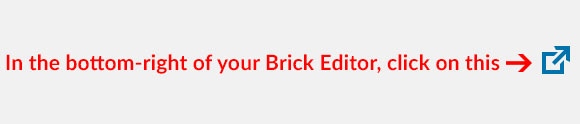
- In the dialog that pops-up, click “Export this Brick” and a file will download.
- Open that downloaded file with a Text Editing program and copy all text in the file.
- Click “Add Brick” in the place you want the new Brick to be on your Website.
- Now in the Brick editor for your new Brick, give your new Brick a name at the top of the Brick Editor so you can identify it later.
- Next, scroll down to the bottom right again and click on the icon with the square and the arrow.
- This time, in the pop-up dialog, click “Import a Brick”.
- Paste in the code you copied in step 4 and click “Overwrite Brick”.
- That’s it! Your brick will now be duplicated and you can make any changes you wish to make this new Brick unique.
If you have any question about any of that, leave a comment or send us an email to support@mintplugins.com and we’ll be happy to help you out!

Hi there,
I purchased the Church Plant theme last week.
It’s not a biggy, but I was wondering if there was a way of duplicating stacks?
The website that I’m using the theme on is a site that will need further development as we add more people to our team, and more ministries that we do. So my plan is to create template stacks (if possible) that can then be duplicated and amended as we need to create new items that meet that template.
Is that possible in your theme?
Thanks
Mark Jones
Hey Mark! You can duplicate Stacks yes. To do it, go to “Dashboard” > “MP Stacks” > “Manage Stacks”. Then Create a new Stack by giving it a name. When it asks how you’d like to create the Stack, instead of choosing “Fresh, Blank Stack”, choose the option called “Exact Duplicate of Existing Stack.”. Then, it will give you the option to choose which stack you want to duplicate. If you run into trouble email us at support@mintplugins.com and we’ll be happy to help!