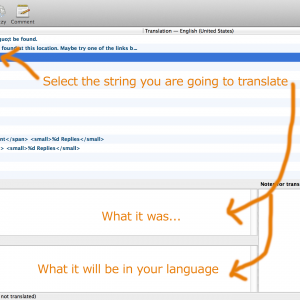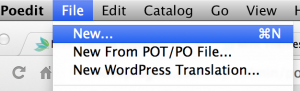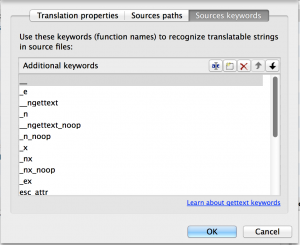All of our plugins and themes are all localized and translation ready here at Mint Plugins. Unfortunately, we aren’t bi-lingual people so we don’t have the knowledge to do the actual translating of the plugins and themes.
But if you are and can do translations into your language, we’d love to hear from you! Here are some steps to help you get started with translating.
Download the Theme or Plugin you wish to translate
Download PoEdit
Grab the program for free from http://www.poedit.net/download.php
Create a new Translation project.
Enter the details of your translation
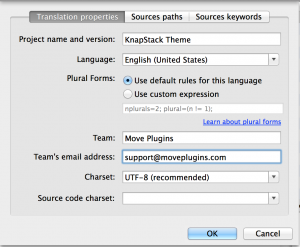
Set the “Sources Paths (Top Middle Button)
This is probably the hardest step to understand. but it’s pretty straightforward. You just need to save your translation project in the theme/plugin directory. If you have it in the “Languages” directory within the theme/plugin, enter two dots as seen in this screenshot. This will make it search the directory above the languages directory – which is where all of our files are sitting.
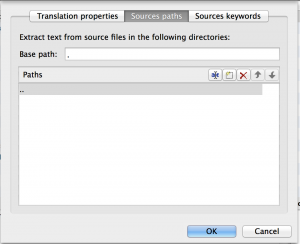
Set the Sources Keywords
These are the functions which we, as developers of plugins and themes, use to tell PoEdit which things need to be translated. So here, you will enter the following function names:
- __
- _e
- __ngettext
- _n
- __ngettext_noop
- _n_noop
- _x
- _nx
- _ex
- esc_attr__
- esc_attr_e
- esc_attr_x
- esc_html__
- esc_html_e
- esc_html_x
- _c
- _nc
And when you’ve entered them all, it will look like this:
Click on the Update Button
Do the Translating
Now we can get to the actual Translating!

Save the translation files
And now, you can use them with the plugin or theme!