We just released a new, totally free add-on for MP Stacks which allows you to put WordPress navigation menus anywhere you need them. This expands the ability of MP Stacks to be simply for page (or post) design to being used for Website Headers as well. Now, your theme doesn’t need to have a header at all – and you can design your navigation menus as you need them using MP Stacks.
Your menus can be multi-level with as many sub-menus as you need. They will also work on normal desktops and on mobile devices (as mouse-over events are tricky on mobile devices).
To go hand-in-hand with this, our free WordPress Theme called “Knapstack” (which is built for all purposes and also highly compatible with MP Stacks) can now be set up without a default header – and instead gives you the option to use a custom MP Stack as your header on every page. The stack you choose to use for your header will automatically be placed at the top of every page. As with all Stacks, this header stack can have as many Bricks as you need. This opens up quite a few new possibilities.
For example, say your website is running a sale and you want to make sure everyone visiting your site sees that sale, you could simply add a Brick to your header stack with information about the sale, it it will appear on every page across your whole website – right at the top. When your sale is over, delete the brick and it goes away. This is just one potential use for this.
This free add-on is something that many of our customers have requested so that they can build complete pages with MP Stacks – from top to bottom.
It’s totally free to use and you can download it here: https://mintplugins.com/plugins/mp-stacks-navigation/