WordPress just released version 4.3. You can easily update by logging into your WordPress and clicking on “Updates” under the “Dashboard” tab on the top left side of your dashboard screen. We’re happy to say that all of our plugins and themes are fully compatible with this update – just make sure all of your plugins and themes get updates when you do the WordPress update as well.
One of the main features in the new version of WordPress is the “Favicon” That’s the little icon that appears in your browser tabs. You can easily upload your favicon (or “Site Icon” as WordPress is calling it) by going to “Appearance” > “Customize ” > “Site Identity”. Additionally, changing your “menu” is done in the “Customizer” as well now. There has been some controversy about whether this is the best way of changing menus in WordPress – but for now, that’s the new way of doing it. (Previously this was done by going to your dashboard and then “Appearance” > “Menus”).
A lot of users wonder why updates need to happen so often – and whether or not they should be doing them. The short answer is that you should always do your updates because they help to keep your website secure – as hackers are always inventing new ways of “getting in”, and WordPress is constantly beating them 🙂 If you don’t do the update, you could be exposing your site to those hackers.
Sometimes, with “big” updates like the one WordPress just released, you may want to wait a couple of days before updating to make sure that any “bugs” get worked out and found by the “more brave” website owners among us – but don’t wait too much longer than a couple of days or you risk exposing your website.
Another thing you need to make sure of is that all of your plugins stay up to date as well. Sometimes, if updating plugins/WordPress/themes has broken your website in the past, you might be wary of doing it again. But even still, you should do your best to make sure you keep everything up to date. If an update “breaks” your website, contact the author of that plugin immediately to let them know. Most good plugin authors will respond very quickly – and if they don’t respond at all, it’s likely best to stop using that plugin because the author isn’t actively supporting it.
If you are particularly web-savvy, having a “staging” version of your website set up is a good idea to test updates before they come out. A staging site is basically an exact duplicate of your website that exists purely for testing updates and changes. If your website is growing or has a lot of users and you can’t afford to be down for even a few hours, it’s a good idea to look at setting up a staging version of your website.
If you have any questions or comments about updates, let us know in the comments below – or drop us a line by emailing support@mintplugins.com. We’ll get back to you very quickly – as helping our customers is one of our favourite things to do!