How do I install?
To Install MP Stacks + iFrame, download the plugin from your account above, then go to "Plugins" > Add New" > "Upload" and upload the zip file.
Alternative installation method
Alternatively, you can copy your license key from your account above and then in your WordPress dashboard go to "MP Stacks" > "Add Ons", paste in your license key and click "Install".
Full Brick Content-Type
To make this Content-Type fill the entire Brick, open the Brick Editor and go to "Brick Size Settings". Set the "Space Above/Below" options to be "0". Then under "Content-Type Margins" at the bottom, check the "Full Width Content-Types" option. Under "Brick Size Settings" you also need to set the "Maximum Content Width" to be something larger than any screen. For Example: 999999999.