Class Name:
MP_CORE_Shortcode_Insert
Purpose:
This class is used to easily create “shortcode-builders” which assemble the pieces of a shortcode for the user and insert it into the content area.
Overview:
Using an associative array passed to the MP_CORE_Shortcode_Insert class, a custom “shortcode-builder” can be built for any shortcode.
Usage:
new MP_CORE_Shortcode_Insert($args);
Parameters:
$args (array)
Sample Code:
/**
* Show "Insert Shortcode" above posts
*/
function my_shortcode(){
$args = array(
'shortcode_id' => 'my_shortcode',
'shortcode_title' => __('My Shortcode', 'textdomain'),
'shortcode_description' => __( 'Shortcode Description', 'textdomain' ),
'shortcode_options' => array(
array(
'option_id' => 'first_shortcode_var',
'option_title' => 'My Dropdown',
'option_description' => 'Choose something:',
'option_type' => 'select',
'option_value' => array( 'value1' => "Option 1", 'value2' => "Option 2" ),
),
array(
'option_id' => 'second_shortcode_var',
'option_title' => 'My Checkbox',
'option_description' => 'Do you want to check this?',
'option_type' => 'checkbox',
'option_value' => NULL,
),
)
);
new MP_CORE_Shortcode_Insert($args);
}
add_action('init', 'my_shortcode');
This will create a form which the user fills out and then click “Insert”.
The resulting shortcode from the above example would be:
[my_shortcode first_shortcode_var=value1 second_shortcode_var=true]
Shortcode Field Types:
These are the types of fields that are available for the “option_type” setting:
- basictext
- textbox
- password
- checkbox
- url
- date
- number
- textarea
- select* – Select fields require the ‘option_value’ parameter in the array as seen in the example code above. It stores an array of options:
'option_value' => array( 'value1' => "Option 1", 'value2' => "Option 2" ),
- colorpicker
- mediaupload