MP Stacks + Video Backgrounds Support
Answers to your questions about using MP Stacks + Video Backgrounds!
How do I install?
To Install MP Stacks + Video Backgrounds, download the plugin from your account above, then go to "Plugins" > Add New" > "Upload" and upload the zip file.
Alternative installation method
Alternatively, you can copy your license key from your account above and then in your WordPress dashboard go to "MP Stacks" > "Add Ons", paste in your license key and click "Install".